
name "FatElk_64"
vendor "Fat Elk Software"
summary "Fat Elk x86_64 package repository"
priority 2
url <http://fatelk.com/repo_64>
architecture x86_64
To add this repo to HaikuDepot, in a Terminal type:
pkgman add-repo http://fatelk.com/repo_64
To remove the repo from HaikuDepot, in a Terminal type:
pkgman drop-repo FatElk_64
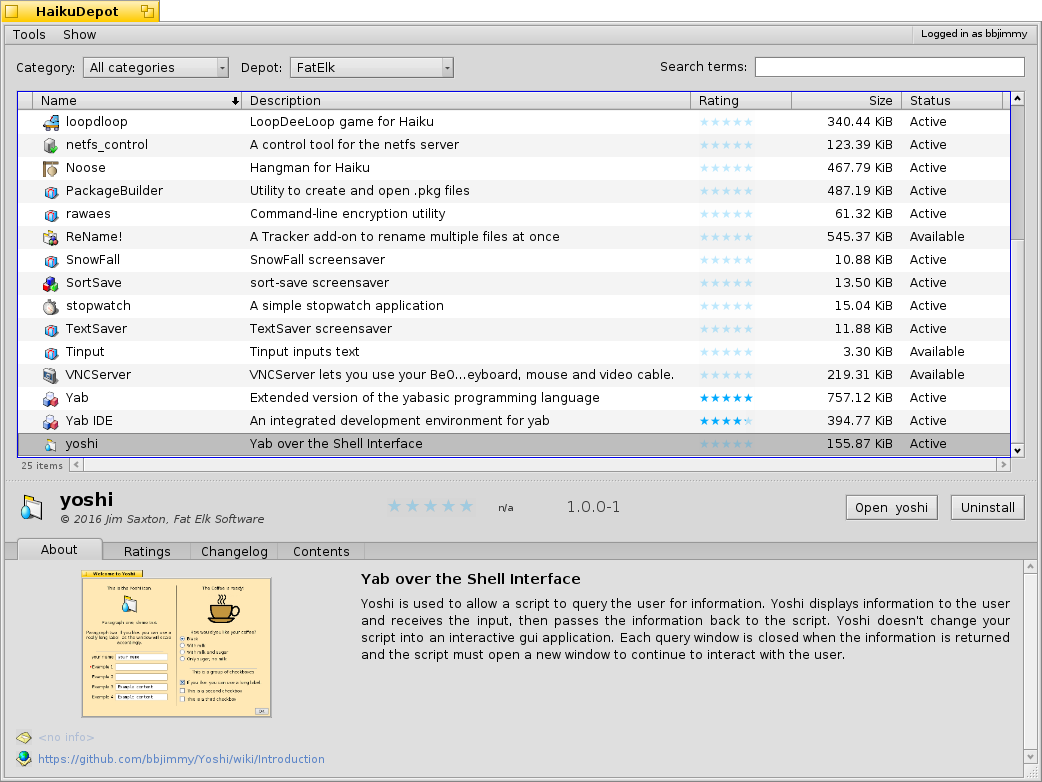
Be sure that the Vendor information in the .PackageInfo file matches the repo:
vendor "Fat Elk Software"
and the .packageinfo file has a urls line. Example:
urls {
"http://yab.orgfree.com"
}
This is a manual process and may take some time before your .hpkg is added.
how to set-up a repo: Setting up a repo home